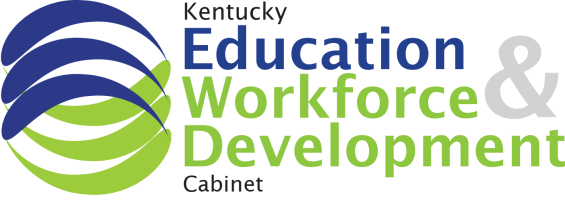Use Spaghetti Charts to Identify Waste
Spaghetti Charts: An Introduction
Spaghetti charts are a visual tool used to identify the wastes of time and motion. Sometimes called transportation maps, you can find many examples of spaghetti charts that reveal inefficient layouts of manufacturing equipment and workflows.
Spaghetti Charts are Not Limited to the Manufacturing Floor
The value of a spaghetti chart to identify wastes is not limited to the manufacturing floor; they can be used to show how people, material, or information move through an existing process.
BPG President Tasos Georgopoulos has used spaghetti charts to observe people’s motion in an office with the goal of alleviating waiting and excess motion. Restaurants and foodservice operations use spaghetti diagrams to detect these same issues in order to streamline their processes and become more efficient and timely in filling orders as well as not running out of food on buffet lines. A LSS consultant we know creates spaghetti charts when visiting customers’ offices (doctor and dental offices) observing the motion and movements of, for example, the dentist, dental assistants, and hygienists, to make sure that they have the right tools in the right rooms for the procedures to be performed on patients. (If you’ve ever been in a dental chair while an assistant went looking for the tool to break the mold while the dentist held your mouth open, you can appreciate the value of this kind of planning.)
Spaghetti-charting helped me update and streamline a paper-oriented reprint corrections process in one instance, and in another, change the sequence of a quality assurance step to eliminate costly (in terms of time and money) content changes at the end of the production process.
Pair Spaghetti Charts with Other LSS Tools
Spaghetti charts pair well with Gemba walks and Kaizen events. A Gemba walk is when a manager (or consultant) observes a process in the work place. (Gemba is the Japanese word for “real place”). Experts suggest preparing an initial Spaghetti chart before the walk; then editing it during and after the walk for a complete picture and to identify areas for improvement. Gathering people around the spaghetti chart to identify problem areas and suggest solutions can be set up as a Kaizen event.
Spaghetti charts (and Gemba walks) tend to focus on one particular aspect of a process. You can gain a clearer understanding of the value of a spaghetti chart by creating one of your own. Pick a process or environment which you think has some waste to it and create a spaghetti chart. You may be surprised at what you learn.
Creating and Analyzing Spaghetti Charts
Tips for Creating a Spaghetti Chart
- Start small, with one aspect of a process or workflow. Not sure where to start? Consider:
- an area that appears to take too long, slows the flow of work, or requires multiple back and forth steps.
- a process that recently changed. (In the case of the reprint process, the existing the charted workflow had been appropriate when there were two distinct departments. When one department was eliminated, the workflow no longer was efficient.)
- List the major steps of the process you are charting.
- Create an initial map (or use an existing floor plan) to show the flow of information, people, or material for each of the major steps. (This map should include reference points such as desks, machines.)
- Identify a key player or starting point for the workflow and draw a line that shows the flow from start to finish.
- Continue with other players, if appropriate, until the map is complete.
- Make the chart as easy to read as possible: Use colors to distinguish key players or steps; put arrows on the lines to distinguish back and forth movements, or number the lines to correspond with the key steps. and mark the lines so that you can see back and forth movements. You can also add details on the amount of time or distance involved in movements between steps.
- Be sure to either engage others in creating the map (perhaps as a team kaizen event or via a Gemba walk) or review with others before beginning your analysis.
Tips for Analyzing a Spaghetti Chart
- Your spaghetti chart shows the actual flow of movement. When analyzing the chart look for the areas where lots of lines intersect or where the lines indicate redundant or back and forth movements.
- Engage other team members in the review. Gather their thoughts on where and how the process can be streamlined.
- You can test out your ideas quickly by remapping the spaghetti chart to see how your ideas may playout. Keep revising on paper until you are satisfied with the changes. This step is especially recommended when you consider moving equipment or furniture.
- After the new flow is in place, reevaluate the process and make adjustments as needed. Continuous improvement is a main goal of LSS.